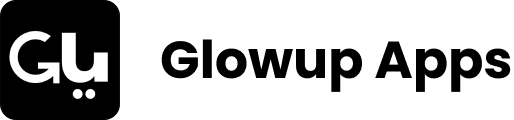As an online store owner, ensuring the security and stability of your Shopify store is paramount. Data loss, technical glitches, or accidental errors can disrupt your business operations, potentially leading to lost revenue and customer trust. A reliable backup strategy is essential for safeguarding your store’s critical data, including product details, customer information, and transaction records. This comprehensive guide delves into the importance of Shopify store backups, explores the available methods for creating backups, and offers practical tips for maintaining a secure and well-protected online store. Whether you’re a seasoned entrepreneur or just starting out, this guide will help you establish a robust backup plan to keep your business running smoothly.
Why Shopify Store Backup is Essential for Every E-commerce Store
When you run an e-commerce store on Shopify, you’re not just selling products—you’re managing a digital ecosystem. From product listings and customer data to sales metrics and website design, everything is housed within your Shopify store. While this makes for a convenient and robust platform, it also makes your store vulnerable to unexpected events. This is where Shopify Store Backup becomes your best friend. You might not realize how crucial it is until disaster strikes, but trust me, backing up your store could save you a lot of headaches in the long run.
The Unexpected Can Happen—Don’t Let It Derail Your Business
In the fast-paced world of e-commerce, anything can go wrong at any time. A theme update might cause your site to crash, or a third-party app could malfunction, causing data loss. You could even accidentally delete important product listings or customer details. These situations happen more often than you might think, and without a Shopify Store Backup, you’re left scrambling to fix things.
Take the real-life example of an online store, “TrendyWear,” that experienced a server glitch. In the blink of an eye, their entire product catalog was wiped out, including customer order history. They had no backup in place, and it took them over 48 hours to restore their inventory, leading to lost sales and frustrated customers. According to a study by Databarracks, 60% of small businesses that experience a data loss shut down within six months. Imagine the financial and reputational damage if your store was in the same boat.
In contrast, stores that have regular backups set up can restore their data within minutes and continue operating as if nothing happened. Shopify Store Backup ensures that even if the worst occurs, your data is safe, and your store can bounce back with minimal downtime.
Data Protection is Key to Customer Trust
Your customers trust you with their personal data—names, addresses, payment information, and even purchase histories. If something goes wrong, and their sensitive data is lost or compromised, you risk losing their trust and loyalty. Maintaining a Shopify Store Backup is a proactive step toward protecting that valuable customer data. Imagine if your store was hit by a cyber attack or technical failure, and customer information was lost. You could face not only a major PR crisis but also legal ramifications for failing to protect sensitive data.
One e-commerce business, “GadgetGuru,” learned this lesson the hard way. After a cyber attack compromised their customer database, they had no backup in place. Rebuilding their customer list was an arduous process, and their reputation took a significant hit. On average, companies that experience a data breach see a 3% drop in customer loyalty, which translates to lost revenue and new customer acquisition costs.
With a backup system in place, you can quickly restore customer data and ensure that your business remains trustworthy and reliable in the eyes of your clientele. It’s one of the simplest ways to show your customers that you take their privacy and security seriously.
Saving Time and Money with Regular Backups
When your Shopify store faces an unexpected disaster, time is money. If your store goes offline for an extended period, you’re losing potential sales, which can quickly add up. For example, “Fashionista Boutique” once experienced a website crash during a major sale event. Without a backup, they had to spend a full week reconstructing product pages, adjusting prices, and even manually restoring inventory. That lost time translated to over $10,000 in lost sales during their busiest season. Had they used a Shopify Store Backup, the process would have taken only a few hours, if not minutes, preventing a significant revenue loss.
According to Shopify, stores that experience even just an hour of downtime can lose up to 4% of their daily revenue. Multiply that by the number of hours you’re offline, and the losses become astronomical. Investing in a backup service is far less expensive than the potential cost of downtime and lost sales. Plus, it allows you to get back to doing what you do best—running your store and connecting with customers—without the constant fear of losing everything in a single click.
Backup for Growth and Flexibility
Running a successful Shopify store isn’t just about keeping things up and running—it’s about growing and improving your business. A Shopify Store Backup allows you to experiment with new features, designs, and marketing strategies, knowing you can always revert back to a previous version if needed. Whether you’re trying out a new app, changing your store’s layout, or updating your product listings, backups allow you to test without the fear of making irreversible mistakes.
Let’s say you’re testing a new theme to improve user experience. With a backup in place, if the theme causes issues or doesn’t align with your branding, you can easily restore your previous design. This gives you the flexibility to innovate while maintaining your store’s integrity. It’s a safety net for your store’s future growth.
Must-Have Features for a Perfect Shopify Backup App
When it comes to running a successful Shopify store, you know that data loss is one of the worst things that can happen. Whether it’s a glitch, human error, or something more catastrophic, losing your store data means risking everything you’ve worked so hard to build. That’s why having the perfect Shopify store backup app is absolutely essential. So, let’s dive into the must-have features you should look for in a backup app to ensure your store’s data is always safe and secure.
1. Automated Backups for Peace of Mind
You’ve probably heard the phrase “set it and forget it,” and when it comes to Shopify store backups, this is exactly what you want. Manual backups are great, but they’re easy to forget and often too time-consuming. The best Shopify store backup apps automatically handle the heavy lifting for you, backing up your store at regular intervals without any effort on your part.
A solid app, like GlowUp Backup, automates this process and ensures that your store’s data is always up to date. With automated backups, you can rest easy knowing that your product listings, customer data, and other crucial information are safe from any unexpected accidents. Whether you set it to back up every day or every week, GlowUp Backup takes care of it all.
Automated backups don’t just save you time—they save you from the stress of remembering to back up your store at the right time. Forgetting to do so could cost you valuable data, so let the GlowUp Backup app handle it instead!
2. One-Click Restore for Instant Recovery
In the unfortunate event that your Shopify store experiences data loss, speed is critical. The last thing you need is a complicated restoration process that takes hours or even days. That’s where a one-click restore feature comes in. This feature is a game-changer, as it allows you to quickly and easily restore your entire store to its previous state, all with just a click of a button.
With GlowUp Backup, recovery is as simple as it gets. Whether you’re restoring your entire store or specific parts of it, the one-click restore function makes it incredibly easy. Gone are the days of waiting for long and tedious restore processes. With this feature, you can get back to business in no time, minimizing downtime and keeping your store running smoothly.
It’s the kind of backup feature that can give you peace of mind, knowing that no matter what happens, you can recover your store data quickly and efficiently.
3. Complete Backup of Your Entire Store
A Shopify store backup isn’t just about saving product data. While product listings and customer details are crucial, there’s so much more to your store. Theme files, apps, and store settings are just as important. Imagine waking up to find that your store’s theme has gone missing or a key app has malfunctioned. The good news is that a great backup app will cover all of this.
GlowUp Backup ensures a comprehensive backup, including not just your products and customers, but also your store’s theme and app configurations. This means that in case of a disaster, your entire store can be restored with all its elements intact. Whether it’s your custom theme design or a specific app you use for functionality, GlowUp Backup backs it all up. No piece of your store is left behind.
A backup app that covers everything—products, customers, apps, and themes—gives you the confidence to know your business is fully protected.
4. Cloud Storage for Easy Access
Local backups might seem like a good idea, but they come with risks. If something happens to your physical storage device—whether it’s a hard drive crash, theft, or something else—you could lose all your data. That’s why cloud storage is essential for a Shopify store backup app. Cloud storage provides a secure, offsite location for your backups, ensuring that they’re always safe and accessible no matter what happens.
GlowUp Backup utilizes cloud storage to securely store your backups. This means you don’t have to worry about physical storage devices failing you. Your store’s data is stored in the cloud, ready to be restored anytime, anywhere, with just a few clicks. Plus, cloud storage ensures your data is secure and protected, even if something happens to your physical devices or servers.
With cloud storage, you don’t have to stress about losing your backups, and you can access them from anywhere in the world. This convenience makes cloud storage a must-have feature for any Shopify backup app.
5. Version History for Rollback Capabilities
Sometimes, a backup isn’t about recovering from a catastrophic event; it’s about undoing smaller mistakes or changes. What if you accidentally edited a product listing or made an unwanted update to your theme? A great backup app will let you roll back to previous versions of your store without fully restoring everything. This is where version history comes into play.
GlowUp Backup offers version history, allowing you to go back and restore specific elements of your store to previous versions. This gives you the flexibility to recover from small mistakes without the need to restore everything. Whether you made a minor change to a product or a big change to your theme, version history allows you to quickly revert to a version that works for you.
This feature saves you time and energy, and helps avoid unnecessary stress caused by accidental changes. It’s an incredibly useful tool for ensuring your store’s integrity while minimizing downtime.
6. User-Friendly Interface
Let’s face it—backing up your store should be easy! You’re running a business, not managing a complex IT system. That’s why a user-friendly interface is an absolute must for any Shopify store backup app. You don’t want to waste time trying to figure out complicated backup processes. Instead, you need an app that is simple, intuitive, and easy to navigate.
GlowUp Backup has a clean, easy-to-use interface that makes setting up backups a breeze. You don’t have to be tech-savvy to use it—just a few clicks, and your store is backed up. Whether you’re a newbie or a seasoned store owner, GlowUp’s straightforward design ensures a smooth experience.
How to Automate Shopify Store Backups with Ease
When it comes to Shopify Store Backup, automation is your best friend. No one has the time to manually back up every little detail of their store every single day. That’s where automated backups come in. Automating your backups ensures that your store’s data is always safe without requiring you to think about it. Let’s dive into how to automate your Shopify store backups and why GlowUp Backup is the best app for the job.
1. Why Automate Your Shopify Store Backups?
If you’re running an online store, protecting your data is a must. Think about all the important information stored in your Shopify store: customer details, order history, product information, and themes. If any of this gets lost due to a technical glitch or human error, it could take days to recover.
By automating your Shopify store backups, you can ensure that this valuable data is always protected. You won’t need to remember to back it up, and you won’t have to worry about losing anything important. When you set up automated backups, you’re essentially adding a layer of security that runs in the background.
But why is this important? According to recent data, 66% of businesses have experienced data loss at some point, and 60% of those businesses close down within six months after a data breach. Automating your backups means you’re less likely to be among that statistic. It’s a safety net you can’t afford to skip.
2. Automating Your Backups with GlowUp Backup
Now that we’ve established why automation is essential, let’s talk about the best way to automate Shopify store backups. Enter GlowUp Backup, an app designed to handle everything for you. With GlowUp, automating backups is as easy as setting up a quick initial configuration.
How GlowUp Backup Makes Automation Simple
GlowUp Backup stands out as the easiest and most reliable app for automating your Shopify store backups. The process is simple, and once set up, you don’t have to worry about it anymore. Here’s how you can automate backups with GlowUp in just a few steps:
- Install GlowUp Backup: First, head over to the Shopify App Store and install GlowUp Backup on your store. It’s available for easy installation, and you can get started right away.
- Set Your Backup Preferences: Once installed, GlowUp allows you to set up your backup frequency. Whether you want daily, weekly, or monthly backups, GlowUp lets you decide. You can even schedule backups to occur during off-hours when your store is least busy, ensuring minimal disruption.
- Select What to Back Up: With GlowUp, you can choose which parts of your store you want to back up—whether it’s product data, customer information, orders, or even your entire theme. Tailoring your backup to your store’s needs is a breeze.
- Let It Run Automatically: After configuring the app, GlowUp automatically takes over. It runs backups in the background, saving your data securely in the cloud without any further input from you.
- Rest Easy: The best part? GlowUp sends you notifications to confirm when the backup is complete. That’s it! You’re all set and can rest easy knowing your store is safe.
GlowUp is not only simple to set up but also incredibly reliable. The beauty of automation is that once it’s configured, you don’t have to think about it again. Your store’s data is protected 24/7 without you lifting a finger.
3. The Benefits of Automated Backups with GlowUp Backup
So why choose GlowUp Backup over other apps? There are plenty of reasons, but here are some of the key benefits that set it apart from other backup apps:
1. Time-Saving Automation
Think about all the time you spend working on your store: updating products, fulfilling orders, responding to customers, and more. Backing up your store should not be something you have to add to your to-do list. With GlowUp Backup, you can automate the entire process, freeing up your time to focus on growing your business instead.
2. Peace of Mind
Automating backups means you never have to worry about forgetting to back up your data. It’s all taken care of behind the scenes. Whether you’re working on new product listings, changing your website theme, or simply running your business, GlowUp has your back. You can rest easy knowing your data is safe and secure at all times.
3. Easy Restoration Process
One of the key features of GlowUp Backup is its one-click restore option. If something goes wrong, you don’t have to scramble to recover lost data. With just a single click, you can restore your store to its previous state, saving hours of frustration.
4. Customization at Your Fingertips
GlowUp also allows you to set up backup intervals that fit your store’s needs. Some stores may need daily backups to keep everything up to date, while others may only need weekly backups. With GlowUp, you can adjust your settings to match your store’s pace.
4. Making Backup Automation a Routine
Once your backups are automated, the next step is to make sure you regularly monitor and maintain your backup strategy. While GlowUp Backup handles the heavy lifting, it’s still important to keep an eye on things.
You can check your backup reports, verify restore points, and ensure that you have all the latest data backed up. By staying on top of your backups, you can avoid any issues down the road. Remember, a little bit of proactive monitoring now can save you major headaches later.
Common Backup Mistakes Shopify Store Owners Make
When it comes to Shopify Store Backup, many store owners think they’ve got it covered. They back up their data once in a while, and everything seems fine—until disaster strikes. The reality is, backup mistakes are more common than you might think. Let’s talk about some of the most frequent mistakes Shopify store owners make and how to avoid them.
1. Relying Only on Shopify’s Built-In Backup System
You may think that Shopify’s built-in features are enough to protect your store, but here’s the catch: Shopify does not offer an automatic backup system. While the platform does store some of your data, it doesn’t have a robust backup mechanism in place for crucial information like themes, apps, or store settings. Relying solely on Shopify’s basic infrastructure leaves your store exposed in the event of unexpected data loss.
You can avoid this mistake by installing a reliable third-party Shopify Store Backup app, like GlowUp Backup. GlowUp automatically saves your store data and ensures that your product listings, customer information, and other essential files are safe at all times. It’s an essential tool every Shopify store should have.
By using GlowUp Backup, you gain peace of mind, knowing that no matter what happens, your store is backed up and ready to be restored.
2. Not Scheduling Regular Backups
Another big mistake is thinking that one-time backups will suffice. You may perform a backup after making significant changes to your store, but this is often too infrequent. With the constant changes to your products, customer information, and inventory, backups need to be performed regularly.
One of the easiest ways to ensure your data is always protected is by automating backups. Apps like GlowUp Backup allow you to set up a schedule that suits your store’s needs. Whether you prefer daily, weekly, or monthly backups, GlowUp lets you choose the frequency. That way, your store is always ready for anything without you lifting a finger.
Regular backups ensure that if something goes wrong, you can quickly restore your data without wasting time or losing critical information.
3. Ignoring the Importance of Theme and App Backups
Many Shopify store owners focus primarily on backing up product data and customer details. While this is important, it’s only part of the picture. Theme files and apps are equally essential when it comes to running your store. If your theme is lost or corrupted, it can take hours to rebuild or reinstall it, and that’s not even counting all the customizations you may have made.
Similarly, any apps you use for functionality—like a review app, email marketing tools, or product customizers—are crucial to your store’s operation. If these apps malfunction or get removed, it can create significant disruptions.
GlowUp Backup shines in this area. It not only backs up product and customer data but also includes theme and app backups. With GlowUp, you can rest assured knowing your entire store’s structure, design, and apps are safe and easily restored in case of an issue.
4. Not Testing Your Backups
It’s easy to assume that your backups are working perfectly—until you actually need them. One mistake that many store owners make is failing to regularly test their backups. It’s like having insurance but never reading the policy details or verifying your coverage. If your backup fails when you need it most, it’s too late to fix.
Testing your backups regularly is a simple but vital step. Make sure that you can restore your data and that everything is intact, including files, product images, and theme settings. The last thing you want is to discover that your backups were incomplete or corrupted when it’s time to recover your store.
GlowUp Backup offers seamless one-click restores, so you can quickly test your backups without complicated processes. This gives you confidence that your backup is reliable and ready whenever you need it.
5. Failing to Backup Customer Data Properly
Customer data is at the heart of your business. From personal information to order history, losing this data can harm your relationship with your customers and hurt your reputation. But what many Shopify store owners overlook is how they back up customer data. Some believe that if they have product data saved, they’re covered, but without backing up order history, shipping information, or customer preferences, you may face big problems in the event of a data breach or store crash.
Once again, this is where GlowUp Backup proves its worth. The app makes sure to save all your customer information in addition to product listings and themes. When you restore your store, everything—customer details, order histories, and even payment methods—will be intact.
6. Not Utilizing Cloud Storage for Backups
It’s a common mistake for some store owners to store their backups on local drives or in-house servers. While this may seem convenient at first, it puts your data at risk. If something happens to your physical storage, you could lose everything. Cloud storage offers an extra layer of protection, ensuring that your backups are safely stored offsite and can be accessed from anywhere.
GlowUp Backup automatically stores your backups in the cloud, eliminating the risk of losing everything due to a physical failure. It offers peace of mind that your data is secure, protected, and always accessible for restoration when needed.
In the unpredictable world of e-commerce, protecting your Shopify store with the right backup solution is crucial. A reliable system like GlowUp Backup not only saves time and effort but also safeguards your business from data loss, technical glitches, and cyber threats. By automating your backups, you ensure that your valuable data is protected without the stress, freeing you to focus on growing your store. With GlowUp’s simple setup, customizable backup intervals, and easy restoration process, you can rest easy knowing your store’s data is secure. Don’t wait for a disaster to hit—take action now, and secure your store’s future with GlowUp Backup today.