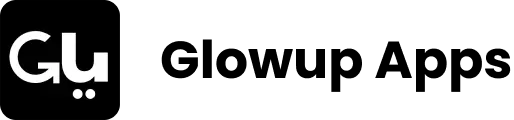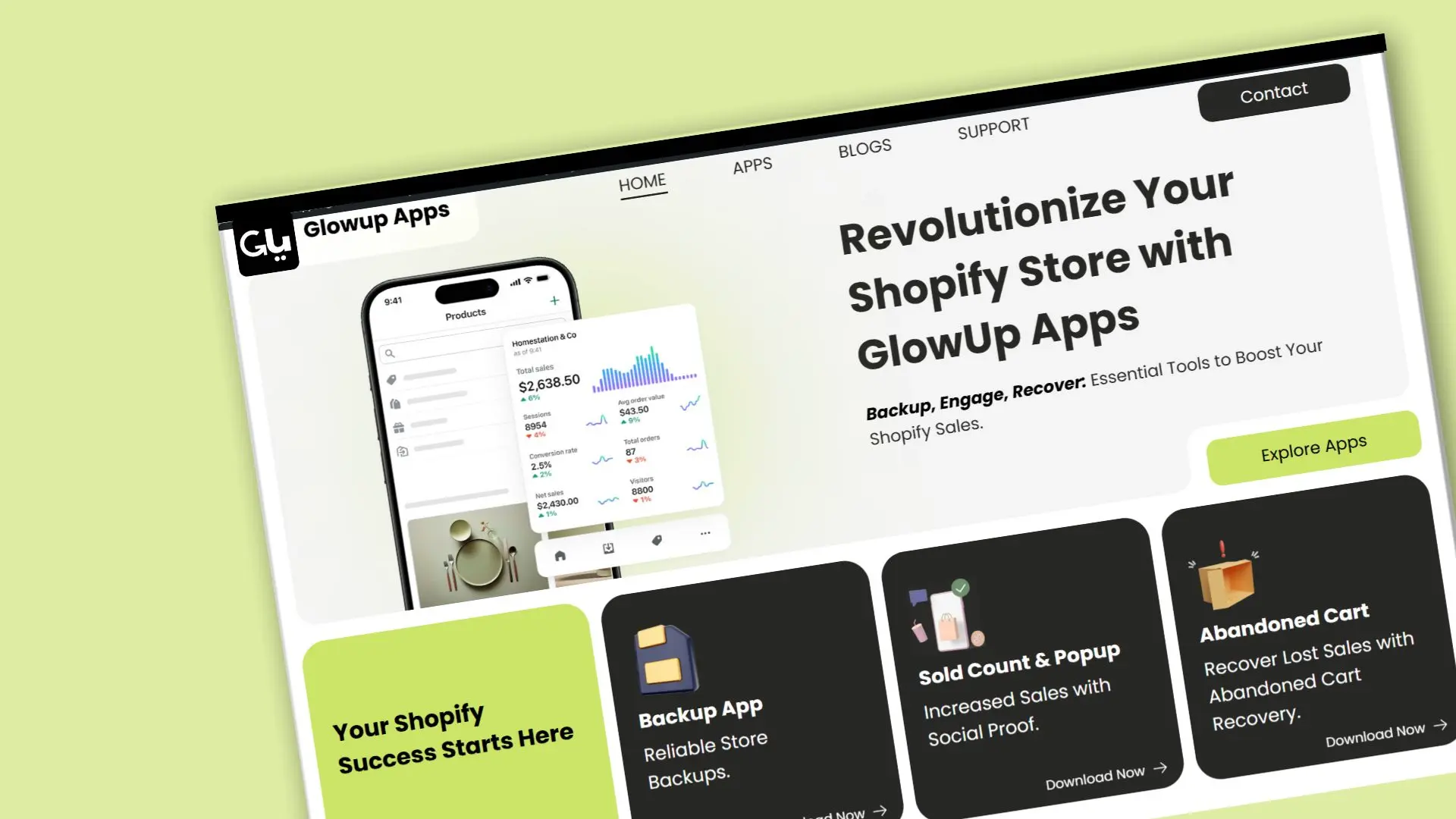In the ever-expanding digital world, apps have become the key to simplifying and enhancing our daily lives. From health and wellness to business growth, there’s an app for nearly every need. But what if you could access a platform that combines multiple essential tools, all designed to make your life easier? That’s exactly what the GlowUp platform offers. With its trio of specialized apps, GlowUp takes a personalized approach to both your personal and business needs. Curious about GlowUp Apps and how they work? Let’s take a closer look at this game-changing platform.
The GlowUp Platform: Three Powerful Apps
The GlowUp platform isn’t just about one app—it’s made up of three distinct apps, each designed to help you streamline different aspects of your life and business. Together, these apps work in harmony to support you on your personal glow-up journey, as well as help boost your online store’s performance. Here’s an overview of the three apps that make the GlowUp platform stand out:
- Backup App: This app is a lifesaver for anyone who values data security. Whether you’re managing personal information or important business documents, the Backup App ensures your data is safely stored and easily recoverable. With simple syncing options, you won’t have to worry about losing your valuable files again.
- Sold Count & Popup: If you run an online store, this app is a must-have. The Sold Count & Popup app helps you track your sales in real-time while offering a smart popup feature to engage visitors. It’s a great way to boost conversions and create a sense of urgency with potential customers by showing recent purchases and limited-time offers.
- Abandoned Cart: One of the biggest challenges for online store owners is recovering abandoned carts. This app works wonders by sending automated reminders to customers who left items in their cart, encouraging them to complete their purchase. With the Abandoned Cart app, you can recover lost sales and enhance customer experience all at once.
How Do GlowUp Apps Work?
Now that you know what GlowUp Apps are, you’re probably wondering how they actually work. The beauty of these apps lies in their simplicity and user-friendly design. Each app is tailored to provide the most seamless and intuitive experience, making them perfect for both beginners and seasoned users.
- Backup App: The Backup App works by automatically syncing and backing up your important files. All you need to do is set up your preferences, and the app takes care of the rest. You can access your backed-up files from any device, ensuring peace of mind whenever you need it.
- Sold Count & Popup: This app tracks your sales data in real-time, showing you how many items you’ve sold and how your store is performing. The popup feature can be customized to show visitors information like “X item sold in the last hour” or “Only 5 items left!” This creates a sense of urgency, encouraging potential buyers to make a purchase. It’s the perfect tool for driving sales in a busy online store.
- Abandoned Cart: The Abandoned Cart app tracks abandoned carts and sends automated reminders to customers, nudging them to complete their purchases. You can customize the messages and timing, allowing you to stay connected with potential buyers and recover sales that might otherwise be lost.
Why GlowUp Is the Key to Seamless Shopify Integrations
Running an online store can feel like juggling multiple tasks at once. From tracking inventory to managing customer data, the list of things to do can feel endless. Luckily, if you’re using Shopify, there’s a solution to streamline your process and make everything run smoothly: GlowUp Apps. If you’re wondering what is GlowUp Apps and why it’s crucial for Shopify integration, keep reading to find out how this powerful tool can revolutionize your eCommerce business.
The Need for Seamless Shopify Integrations
As an online business owner, one of your top priorities is efficiency. You need tools that not only save time but also improve the customer experience. Shopify, as one of the leading eCommerce platforms, offers a wide variety of features. However, managing all of these features in one place can sometimes become overwhelming. This is where GlowUp Apps step in, offering the seamless integrations you need to maximize Shopify’s capabilities.
Without proper integration, managing your store across different platforms or services can lead to errors, delays, and missed opportunities. That’s why a smooth integration process is so important for Shopify users. You need a system that works together without friction, enabling you to focus on what matters most—growing your business.
How Does GlowUp Apps Help Shopify Users?
You might still be asking yourself: What is GlowUp Apps and how exactly does it help with Shopify? At its core, GlowUp Apps is a suite of tools designed to streamline and optimize your eCommerce store. From handling abandoned carts to tracking sales in real-time, GlowUp Apps take care of essential functions that keep your business running smoothly.
GlowUp Apps work seamlessly with Shopify to ensure all your store’s operations are in sync. The beauty of these apps is that they integrate directly into your Shopify store, providing added features that enhance your user experience without requiring complex setups or technical knowledge. Once connected, the apps work automatically, syncing data across your store and ensuring everything runs smoothly.
For instance, the Sold Count & Popup app allows you to track your sales in real-time while engaging potential buyers with popup notifications. The Abandoned Cart app works similarly by automatically sending reminders to customers who left items behind, helping you recover sales that might otherwise be lost. Meanwhile, the Backup App secures your data, offering peace of mind with its automatic backups and easy file recovery features. All of this integrates seamlessly with your Shopify store, giving you one less thing to worry about.
Key Benefits of Using GlowUp Apps with Shopify
Integrating GlowUp Apps with Shopify doesn’t just save time; it also offers several key benefits that can take your online store to the next level. Here are a few reasons why GlowUp Apps is the key to seamless Shopify integrations:
- Time-Saving Automation: Managing an online store requires a lot of time, but with GlowUp Apps, automation takes care of several tasks for you. The Abandoned Cart app, for example, automatically sends reminders to customers who left their carts behind, increasing the likelihood of recovering lost sales. The Sold Count & Popup app displays real-time sales data, automatically creating urgency among potential buyers. These automated features save you time and ensure that you don’t miss out on opportunities.
- Enhanced Customer Experience: One of the biggest challenges of eCommerce is keeping customers engaged. With GlowUp Apps, you can offer a smoother, more personalized shopping experience. For example, the Sold Count & Popup app can show potential buyers how many items have been sold or create urgency by showing how many products are left in stock. This not only encourages them to act quickly but also builds trust in your brand.
- Data Security: When managing an online store, security is always a concern. With the Backup App, you don’t have to worry about losing important data, such as customer details or sales records. It ensures all your data is safely stored and easily recoverable, giving you peace of mind.
- Increased Sales: The ultimate goal of integrating GlowUp Apps with Shopify is to boost your sales. The Abandoned Cart app helps recover sales that might have been lost due to cart abandonment. Meanwhile, real-time sales tracking and popups with the Sold Count & Popup app can create a sense of urgency, leading to higher conversion rates.
Top Features of GlowUp Apps for Your Shopify Store
If you’ve ever found yourself overwhelmed by managing an online store, you’re not alone. Running a Shopify store means juggling countless tasks—inventory tracking, customer management, sales monitoring, and more. Thankfully, GlowUp Apps has stepped in to simplify your workload. You might be wondering, What is GlowUp Apps? It’s a platform that provides Shopify users with a range of powerful tools designed to streamline the management of your store. But what exactly makes these apps so special? Let’s dive into the top features that can transform your Shopify store into a more efficient and profitable operation.
1. Automatic Backups for Peace of Mind
One of the most valuable features that GlowUp Apps offers is the Backup App. As a Shopify store owner, you rely heavily on your store’s data. Whether it’s customer information, product listings, or sales transactions, this data is the backbone of your online business. The Backup App ensures that all your information is automatically backed up, safeguarding it against accidental deletions or unforeseen technical glitches. You won’t have to worry about manually saving your data or scrambling to recover lost files. The best part? You can easily restore your data with just a few clicks if anything goes wrong, ensuring your store is always up and running smoothly.
2. Sold Count & Popup App for Real-Time Engagement
Another standout feature of GlowUp Apps is the Sold Count & Popup App. This tool adds a layer of real-time engagement to your Shopify store by displaying live updates of how many units of a product have been sold. Not only does this show your customers that others are actively purchasing, but it also creates a sense of urgency. When potential buyers see that a product is selling quickly, they’re more likely to make a purchase before it’s gone.
The Popup feature takes this engagement even further. You can customize pop-up notifications that appear when customers add items to their cart or after they’ve spent a certain amount of time browsing. These pop-ups can be tailored to feature special offers, discounts, or even reminders about abandoned carts. By using this tool effectively, you can convert hesitant visitors into loyal customers, making it a must-have feature for any Shopify store looking to boost sales and customer retention.
3. Abandoned Cart Recovery for More Sales
If you’ve ever wondered why your customers leave their carts without completing a purchase, you’re not alone. Abandoned carts are a common challenge for online stores. However, GlowUp’s Abandoned Cart App provides the perfect solution. This feature automatically sends out personalized reminders to customers who have abandoned their shopping carts. These reminders can be in the form of emails or text messages, prompting them to return to their cart and finish their purchase. By re-engaging customers in this way, you recover sales that would have otherwise been lost.
But it’s not just about sending generic reminders. The Abandoned Cart App allows you to customize these messages to make them more personalized and enticing. You can include special offers, discounts, or even a reminder of the items they left behind. By tailoring these messages to each customer, you increase the chances of converting them into paying customers, significantly improving your store’s overall conversion rate.
4. Seamless Integration with Shopify
One of the main reasons why GlowUp Apps is so effective is its seamless integration with Shopify. What is GlowUp Apps without its ability to fit perfectly into your existing Shopify store? With minimal setup, you can easily install and start using GlowUp Apps without any technical expertise. These apps work flawlessly alongside your existing Shopify theme and functionalities, ensuring that there are no hiccups or disruptions in your store’s operations.
The integration is designed to be as smooth as possible, so you don’t have to worry about compatibility issues or any complicated setup processes. Whether you’re using Shopify’s basic features or advanced customizations, GlowUp Apps can adapt to your store’s unique needs. This ease of integration means that you can start using the features right away and begin seeing results faster.
5. Increased Customer Trust and Engagement
Another feature of GlowUp Apps that can’t be overlooked is its ability to enhance customer trust and engagement. By showcasing real-time sales data and sending timely reminders through the Sold Count & Popup App and Abandoned Cart App, you’re building trust with your customers. When they see that others are purchasing the same product they’re interested in, it gives them confidence in your store. Additionally, by offering discounts and personalized reminders, you’re showing customers that you value their business and are committed to providing an excellent shopping experience.
The Backup App also plays a role in maintaining customer trust. Knowing that your store’s data is protected ensures that transactions and personal information are secure. In a world where data breaches are a real concern, offering that peace of mind can be a major differentiator for your business.
6. Real-Time Analytics for Data-Driven Decisions
Making informed decisions is crucial when it comes to running a successful eCommerce store, and GlowUp Apps help you do just that. By providing real-time analytics, GlowUp gives you valuable insights into your store’s performance. You’ll be able to see how well your pop-ups are engaging visitors, how many abandoned carts are being recovered, and how your backup process is functioning.
This data-driven approach empowers you to make smarter decisions. For example, if you notice that certain pop-ups are generating higher engagement than others, you can adjust your strategy to leverage that success. These insights are particularly helpful when optimizing your store for higher conversion rates, increased customer loyalty, and improved sales performance.
7. Improve Store Performance with Minimal Effort
What’s great about GlowUp Apps is that they work in the background, allowing you to improve your store’s performance with minimal effort on your part. By automating tasks like pop-up engagement, cart recovery, and data backup, GlowUp frees up your time and energy to focus on other aspects of your business. Whether you’re handling inventory, updating your website, or crafting marketing campaigns, GlowUp helps ensure your store runs smoothly, so you don’t have to juggle every task yourself.
The beauty of these apps lies in their simplicity and ease of use. You don’t have to be a tech genius to reap the benefits. GlowUp Apps are designed to be accessible to Shopify store owners of all experience levels, making it possible for anyone to implement these powerful features and see immediate results.
8. Easy to Use, Even for Beginners
You don’t need to be a tech expert to make the most of GlowUp Apps. One of the key selling points of these tools is how user-friendly they are. Whether you’re a seasoned Shopify pro or a complete beginner, you’ll find that GlowUp Apps are intuitive and easy to navigate. The installation process is simple, and you won’t need any coding skills to get started. Plus, the user interface is designed to be clean and straightforward, so you can quickly configure the settings without feeling overwhelmed.
This ease of use means you can spend less time figuring out complicated software and more time focusing on growing your business. GlowUp Apps are designed to be as efficient and effective as possible, without adding unnecessary complexity to your day.
Step-by-Step Guide to Installing GlowUp Apps on Shopify
If you’re ready to take your Shopify store to the next level with GlowUp Apps, you’ve made a great choice! These tools are designed to enhance your store’s functionality, improve customer engagement, and boost your sales. You might be wondering, What is GlowUp Apps and how do you install it on Shopify? Don’t worry; it’s much easier than you think! In this step-by-step guide, I’ll walk you through the entire process, from installation to activation, ensuring that your store can start benefiting from these powerful apps in no time.
Step 1: Access the Shopify App Store
The first step in installing any Shopify app, including GlowUp Apps, is heading to the Shopify App Store. This is your one-stop shop for all Shopify-compatible apps, and you can find everything you need to enhance your online store. To begin, log in to your Shopify admin panel and look for the Apps section on the left-hand sidebar. Once there, click on the Visit Shopify App Store button, which will take you directly to the marketplace.
Here, you can search for GlowUp Apps by typing “GlowUp” into the search bar. This will bring up a list of apps related to the GlowUp platform. Currently, GlowUp offers three fantastic apps: the Backup App, Sold Count & Popup App, and Abandoned Cart App. Simply click on the app you want to install to get started.
Step 2: Install the GlowUp App
Once you’ve found the GlowUp app you’re interested in, click on its listing. You’ll be taken to the app’s page, where you can read more about its features and benefits. Here, you’ll also see an Add App button. This is the magic button that will install the app to your Shopify store.
When you click on Add App, Shopify will ask for your confirmation. It will display a list of permissions that the app will need in order to function properly. These may include access to certain data within your store, such as products, customers, and orders. Rest assured, GlowUp Apps require these permissions to function effectively and help you manage your store.
Once you’ve reviewed the permissions, click Install App. This will start the installation process, which typically only takes a few seconds. After the app is installed, you’ll be directed to the app’s settings page within your Shopify admin panel.
Step 3: Choose Your Payment Plan and Activate the App
After installing GlowUp Apps, the next step is selecting your payment plan. GlowUp offers a variety of flexible plans to suit your store’s needs and budget. Once you’ve chosen your plan, the app’s full range of features will be activated, and it’ll start working seamlessly within your Shopify store.
Whether you’re scheduling backups, configuring pop-ups, or setting up abandoned cart reminders, GlowUp Apps are designed to deliver immediate results.
Step 4: Configure Your GlowUp App
Now that you’ve successfully installed your GlowUp App, it’s time to configure it to meet your needs. Each GlowUp App has its own unique set of features, so the configuration process may vary slightly depending on which one you installed. Don’t worry though—GlowUp Apps are designed to be intuitive and user-friendly, even if you don’t have technical experience.
For example, with the Backup App, you’ll need to set up your preferred backup schedule. You can choose how often your store’s data is backed up, whether it’s daily, weekly, or monthly. You can also decide if you want automatic backups or prefer to manually trigger them. It’s all about giving you control over how your store’s data is protected.
For the Sold Count & Popup App, you’ll configure settings related to the live sold count feature and pop-up notifications. You can customize how many units sold are displayed and set up your pop-up offers or reminders. This way, you’ll create a sense of urgency for your customers and keep them engaged while they shop.
The Abandoned Cart App is just as easy to set up. You’ll choose how soon after abandonment the reminder emails or SMS messages should be sent to customers. You can also customize the content of these messages to make them more personalized and enticing. Adding a discount code or special offer is a great way to encourage customers to return and complete their purchase.
Step 4: Test Your GlowUp App
Once you’ve configured your GlowUp App, it’s time to make sure everything is working as expected. Testing is a crucial step to ensure that all the features are functioning correctly and that the app is integrated smoothly into your Shopify store.
For example, if you installed the Sold Count & Popup App, visit your store and add some items to the cart. You should see the live sold count updating in real-time, and if you have pop-ups set up, you’ll see those appear at the right moments. Similarly, with the Abandoned Cart App, simulate an abandoned cart by adding items to your cart and leaving the store without completing the purchase. After a few hours, you should receive an email or SMS reminder, based on your settings.
If everything works perfectly, you’re all set! If you notice any issues during testing, you can adjust your settings in the app’s dashboard. The GlowUp team also offers excellent customer support, so don’t hesitate to reach out if you need help.
Step 5: Monitor and Optimize Your App’s Performance
Now that your GlowUp App is up and running, it’s important to regularly monitor its performance. Most GlowUp Apps provide detailed analytics that allows you to see how well the app is performing. For example, the Backup App will show you the status of your backups, while the Sold Count & Popup App will provide insights into how many people interacted with the pop-ups and how many conversions you’ve gained from the sold count feature.
The Abandoned Cart App gives you valuable insights into how many customers have returned to their carts after receiving reminders, helping you track your recovery rate. By monitoring these metrics, you can optimize your app settings and improve your store’s performance even further. You may find that tweaking your pop-up timings or adjusting the abandoned cart reminder frequency leads to higher conversion rates.
GlowUp Is a Game-Changer for Shopify Users
If you’re a Shopify user, you know how crucial it is to have the right tools in place to run your store efficiently. With so many apps and integrations available, it can be overwhelming to decide which ones are worth your time. GlowUp Apps stands out from the crowd because of its simplicity and effectiveness. Unlike other apps that might require extensive setups or technical knowledge, GlowUp Apps integrate smoothly with Shopify, providing you with a hassle-free experience.
The combination of real-time sales tracking, automated cart recovery, and secure data backups makes GlowUp Apps the perfect companion for any Shopify store owner looking to optimize their eCommerce business. With everything working seamlessly together, you can focus on growing your business while GlowUp Apps take care of the details.
Conclusion:
GlowUp Apps are a transformative solution for Shopify store owners looking to streamline operations, boost sales, and enhance customer engagement. With seamless integration, these powerful apps—Backup App, Sold Count & Popup, and Abandoned Cart—automate key processes like data protection, cart recovery, and conversion optimization. Whether you’re a beginner or an experienced merchant, GlowUp Apps provide easy installation, customization, and real-time tracking to simplify workflows and elevate your store’s performance. Ready to take your Shopify store to the next level? GlowUp Apps are the essential tools you’ve been waiting for!